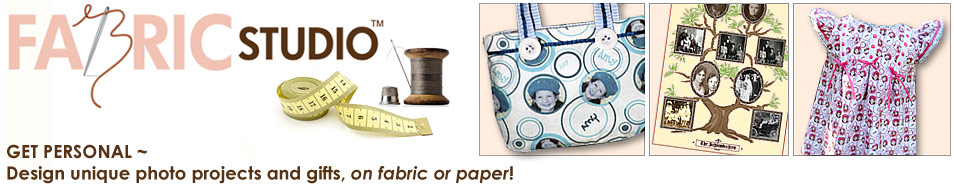
How to Install Add-On Libraries
Before installing any of the Add-On Libraries it is recommended that you select
one of the PDF files below based on your computer’s operating system and read entirely before installing the actual CD.
Installing Add-On Library for Windows 7,8 and 10 PDF
Download and Install Instructions for Fabric Studio Software both Versions
Before purchasing and installing the Download Versions of the Software read the PDF instructions provided for you. PDF Instructions.
Downloading and Installing Add-On Libraries from Website purchase.
PDF Instructions.
Tutorials for Add-On Libraries
Each of the Add-On Libraries are a little unique, so we have put together a new series
of videos which highlights and emphasis techniques you will use with when working
with the product. Just click on any of the topics below to begin: (videos could take
some time to load depending on file size). You can also view these videos on our Youtube Channel which you can access on the front of our website.
Quilt Blocks Library featuring Mariner Compass Block
More Quilt Blocks Library featuing Black and White Blocks
Label Library featuring adding photos to your Labels
Hobby Time Library
Picture This Library
Family Tree Planner Photo Background
Fabric Scrapper Library: a look at Digital Scrapbooking
Perfect Pets featuring Coordinating Fabric
How to Videos
We have put together a new series of basic videos to help you with the functionality
of the Software. You can watch them as often as you need to on your own computer.
Any suggestions for future videos are welcome. Don’t forget to check out the FAQ’s for more information. Just click on any of the topics below to begin: (videos could take
some time to load depending on file size)
Fabric Studio Workspace
Top Level Folders
Openning an Image Swatch
Adding Text to your Image
Adding Photos to your Image
Changing your Image Color
Re-Editing your Image
Creating a Standard Repeat
Memory Blocks–Multiple Images
Using the Border Tools to Create a Unique Frame
Photo Magic using the Magic Wand Tool
Layers for Dummies Part 1
Designing Your Own Fabric
No-Sew Quilt Block Wall Hanging
Custom Size Template Videos
Custom Size Templates-Center Photo
Cusstom Size Templates-Holiday Time Memories
Custom Size Templates-Flag Banner Project
Quilt Blocks Library featuring Mariner Compass Block
Custom Size Templates-Banner Setting-Silk Scarves
Custom Size Templates-Sewing Labels
Custom Size Templates-Quilting Labels
Custom Size Templates-Cloth Book
Custom Size Swatch
Printable Material for the Fabric Studio Software
Cheat Sheets-for our users who are just having trouble remembering the basic keystrokes for some of the basic functions of the Fabric Studio Software. These Cheat Sheets are perfect for you! Printable PDF files that you can keep right next to your computer while you work on your projects.
Openning an Image from the Fabric Studio Library
Openning an Image from your Computer into the Fabric Studio
How to recolor one of the Fabric Studio Designs
Adding Text to your Design or Project
Editting your Text
We have gotten lots of requests for printed material for Fabric Studio Software. Several requests for Photo Editing and image printing. We will be adding new PDF files on project ideas and much more! Just click on title and print them out.
Resizing your Photos to fit a given background. (PDF)
Adding Photos to your Quilt Blocks (PDF)
Printing Your Designs with your Inkjet Home Printer
Inkjet printers are required for printing on pretreated fabric sheets. Laser printers can not be used with this technology because they get too hot. Before printing on your fabric sheet, we recommend that your print a trial sample on plain white paper. Also, please be aware that the final appearance may vary once you print on fabric, depending on the type of inkjet printer you have, and the brand and color of the fabric sheets used.
Check your printer manual for suggested settings to be used for print quality, paper layout, and advanced features. We have listed three different makes of inkjet printers below, but you are not limited to these three. Their printing abilities all vary somewhat, and each one has something special to help get the best results. One thing that they all have in common is that “plain paper or matte photo paper” setting should be selected for paper type; as this produces the best results on all three machines.
- Canon Pixima Printers give you the best results when printing photos onto fabric.
- Hewlett-Packard Printers use Vivera Inks will generate the most brilliant and pure colors in printing.
- Epson Printers use archival ink, which has both high UV (helps with fading) and high water resistance. My favorite Epson Printer is a Wide Format Workforce. The inks are Dura Brite Ultra Ink, and are very stable and last longer. With the Wide Format Printer you can use the larger Sheets and Rolls.
Fabric Sheets, commercial or homemade:
Many brands of pretreated fabric are available in the market today. Pretreated fabric sheets come in various sizes:
- 8-1/2” x 11”, 8-1/2” x 14”, 11” x 17” and even 13 “ X 19”
(the last two sizes would require a special printer) - You can also purchase fabric on rolls that are either 8-1/2” or 13” wide.
- You can purchase pretreated sheets in a variety of fibers, such as cotton, silks, linens and much more. You can also get sample packs, which will give you an opportunity to try different textures.
- Three types of fabrics are available: sewable, fusible, and self-adhesive.
If you want to be adventurous, try preparing your own fabric. C. Jenkins Necktie & Chemical Company has created Bubble Jet 2000 and a kit that helps you get started with this process. It includes 1 bottle of Bubble Jet Set 2000, 2 Yards of 44 inch, 200 thread count white cotton fabric, 50 sheets of their award winning 8.5 z 11 Freezer Paper sheets and 1 bottle of their Bubble Jet Rinse.
Most of the manufacturers of fabric sheets provide excellent instructions and helpful hints for printing on pre-treated fabrics. Fabric care is usually very helpful for properly preserving your fabrics.
Visit our STORE for the purchase of pre-treated sheets and other products on the market.
Instructions for Inkjet Printable Fabric Sheets and Rolls by THREADS Click for Instructions.
If you are having issues with your edges curling: Click for Instructions on how to uncurl.
Instructions for Inkjet Printable Fabric Sheets by Jacquard: Click for Instructions
Printing your digital designs with an outside source through the Internet:
![]()
This is the latest craze for fabric lovers. Affordable digital fabric printing over the internet makes everyone a fabric designer. It’s really pretty amazing seeing your swatch of fabric you designed, replicated into yards of fabric.
There are differences between the two processes; with pretreated fabrics the chemicals are in the fabric, where as most of the online services use are soluble pigment inks which require heat settting after the inks are applied to the fabrics.
The results differ between the two proceses. The fabric sheets produce more vibrant colors and great blacks, whereas the pigment inks produce great pastels and muted colorations. Color matching information is available through the different companies that print fabric. Fabric, price, file format and turn around time differ for each company.
I have included a link to a study done by Trueup.net in August 2009 which focuses on a Guide to Digital Fabric Printing. Trueup reviewed four different online companies that print fabric. The study gives you information on each company in regards to fabric types, file size and types excepted, pricing and a link to each of the four different companies. You will want to checkout each company for latest pricing information.
Related Links
easyFab Design Studio
Downloadable for both Mac & Windows
Can use Fabric Studio Graphics with
our new version.
www.easymade.com
Threads
Inkjet Printable Fabric Sheets & Rolls
Additonal Information
www.printablefabrics.com
Spoonflower
Pick from a wide variety of fabrics.
A total of 12 different fabrics to choose
from. Specializing in Organic Cottons.
www.spoonflower.com
Fabric On Demand (Digital Fabric Printing online)
Once your fabric design is complete
upload you design for printing. Severval
different fabrics to choose from! Easy, fun
and a fast turn-around time.
www.fabricondemand.com
Fabric Trends for Quilters
published quarterly by All American Crafts. A great place to get inspiration and learn about fabric designs.
Click Here
Teaching Manual Files